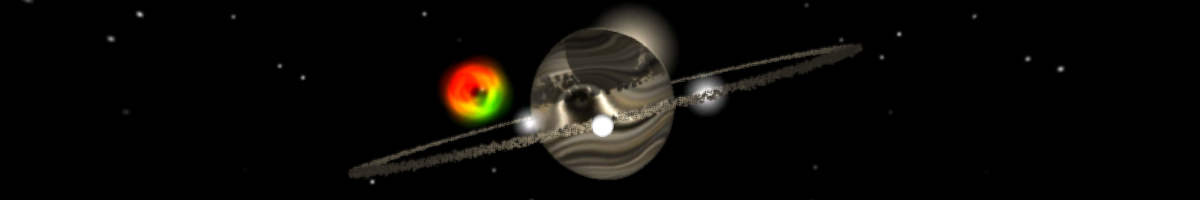Brightening up 3d textures?
4 posts
• Page 1 of 1
Brightening up 3d textures?
Just curious as to how people here get their 3D objects so darn bright. When I try to get the object brighter then all I get is a dark and dull texture. 
- jobro
- Cubeconstructor

- Posts: 27
- Joined: Friday, 03.April 2009, 21:49
Re: Brightening up 3d textures?
Hi,
Please upload an example of your dark and dull textures, it makes it a lot easier to help you.
erbsen
Please upload an example of your dark and dull textures, it makes it a lot easier to help you.
erbsen
- erbsen
- Operator

- Posts: 873
- Joined: Thursday, 15.July 2004, 23:00
- Location: Os
Re: Brightening up 3d textures?
Indeed I can. Should've done this before. 
You do not have the required permissions to view the files attached to this post.
- jobro
- Cubeconstructor

- Posts: 27
- Joined: Friday, 03.April 2009, 21:49
Re: Brightening up 3d textures?
The color should be assigned later.
First you create the structure, then you add the color.
This way it is easier to control color, contrast and brightness.
erbsen
First you create the structure, then you add the color.
This way it is easier to control color, contrast and brightness.
erbsen
You do not have the required permissions to view the files attached to this post.
- erbsen
- Operator

- Posts: 873
- Joined: Thursday, 15.July 2004, 23:00
- Location: Os
4 posts
• Page 1 of 1
Who is online
Users browsing this forum: No registered users and 13 guests