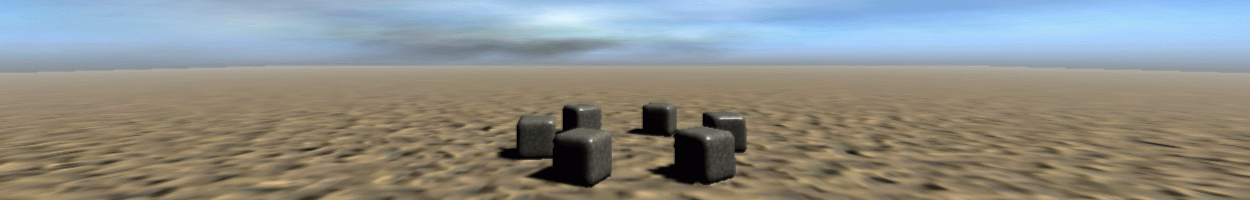Hi there,
in werkkzeug3tex I could easily export a texture by clicking it, pressing Enter and pasting it into any other tool (in my case IrfanView) to save it. Now in werkkzeug4 I can't find any way to export my texture. I already tried the export-operator and it exportet a ~5MB file but I can't open it.
Do you know how to export a texture like in werkkzeug3tex using the enter button or how to open the exported file?
I'd really appreciate a solution because without exporting werkkzeug4 doesn't have that much use to me.
Thanks in advance.
DromPeter
Exporting textures
6 posts
• Page 1 of 1
 Exporting textures
Exporting textures
.01101000 01101001 01100100 01100100 01100101 01101110
-

DromPeter - Cubeconstructor

- Posts: 25
- Joined: Tuesday, 12.May 2009, 12:35
Re: Exporting textures
Hi
With export operator I can export my textures... Nothing particular, I just specify the path in "filename" and press 's' key on export operator.
Valid extensions are : png, bmp, tga and pic. Jpg can only be imported.
With export operator I can export my textures... Nothing particular, I just specify the path in "filename" and press 's' key on export operator.
Valid extensions are : png, bmp, tga and pic. Jpg can only be imported.
- ikam
- Operator

- Posts: 911
- Joined: Friday, 14.October 2011, 13:00
- Location: France
Re: Exporting textures
ikam,
Thanks for the info, mate. In fact, .png should be enough, but .bmp, .tga and .pic won't hurt anyway
Thanks for the info, mate. In fact, .png should be enough, but .bmp, .tga and .pic won't hurt anyway
- Skinnytorus
- Operator

- Posts: 1300
- Joined: Monday, 06.February 2012, 17:46
Re: Exporting textures
Thank you for your try but I don't seem to get the export working. I tried many operators and options but nothing works. Maybe you can write a short tutorial how to export? That would be very nice because I'm too stupid obviously.  The tool I want to open the exported file is "Irfan View" and it says "Can't read file header".
The tool I want to open the exported file is "Irfan View" and it says "Can't read file header".
Nevertheless I attached the file werkkzeug4 exports as well as a screenshot of my operators and the image i want to become a little shiny bitmap. :> Eventually this will help you helping me.
Thanks in advance again.
DromPeter
Nevertheless I attached the file werkkzeug4 exports as well as a screenshot of my operators and the image i want to become a little shiny bitmap. :> Eventually this will help you helping me.
Thanks in advance again.
DromPeter
You do not have the required permissions to view the files attached to this post.
.01101000 01101001 01100100 01100100 01100101 01101110
-

DromPeter - Cubeconstructor

- Posts: 25
- Joined: Tuesday, 12.May 2009, 12:35
Re: Exporting textures
I think I know why you failed. Try the export operator (purple ) which is in the Bitmap group ("filters" column )

(nice texture)
(nice texture)
- ikam
- Operator

- Posts: 911
- Joined: Friday, 14.October 2011, 13:00
- Location: France
Re: Exporting textures
Haha, epic fail is epic.  I spent (in sum) about 2-3 hours looking for another export operator/option/tool/whatever and never stumpled upon this one. Thank you very much, ikam. You solved my problem. And thanks for your compliment.
I spent (in sum) about 2-3 hours looking for another export operator/option/tool/whatever and never stumpled upon this one. Thank you very much, ikam. You solved my problem. And thanks for your compliment.
To myself: You stupid, blind dumbass
DromPeter
To myself: You stupid, blind dumbass
DromPeter
.01101000 01101001 01100100 01100100 01100101 01101110
-

DromPeter - Cubeconstructor

- Posts: 25
- Joined: Tuesday, 12.May 2009, 12:35
6 posts
• Page 1 of 1
Who is online
Users browsing this forum: No registered users and 10 guests