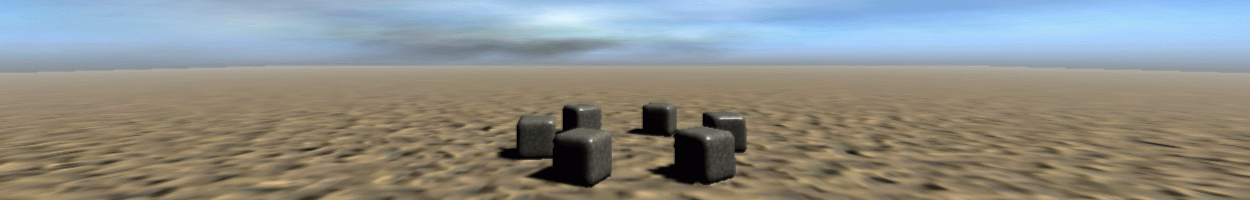Modelling tools modifications
18 posts
• Page 1 of 2 •
1, 2
Next
Modelling tools modifications
Hey guys,
I hope you have checked out my model of Bender down in Snippets branch. There I pointed out the major annoyances I encountered while modelling and proposed 2 vital modifications to the source code:
1. SplitAlongPlane needs a 'Multiple Cuts' option (adding multiple parallel cuts (planes) along XYZ axises).
2. 'Multiply Selection Cube/Sphere' option in Select op (multiply selection cube/sphere along XYZ axises to get a pattern selection for extrusion).
I'd like to know your opinion.
ikam, how do you feel about that?
P.S. Sorry for the repost, but I think such proposal deserves its own topic.
I hope you have checked out my model of Bender down in Snippets branch. There I pointed out the major annoyances I encountered while modelling and proposed 2 vital modifications to the source code:
1. SplitAlongPlane needs a 'Multiple Cuts' option (adding multiple parallel cuts (planes) along XYZ axises).
2. 'Multiply Selection Cube/Sphere' option in Select op (multiply selection cube/sphere along XYZ axises to get a pattern selection for extrusion).
I'd like to know your opinion.
ikam, how do you feel about that?
P.S. Sorry for the repost, but I think such proposal deserves its own topic.
- Skinnytorus
- Operator

- Posts: 1300
- Joined: Monday, 06.February 2012, 17:46
Re: Modelling tools modifications
It's some good ideas. I'll see what I can do...
- ikam
- Operator

- Posts: 911
- Joined: Friday, 14.October 2011, 13:00
- Location: France
Re: Modelling tools modifications
Here is a prototype for multiple splitalongplane.
- ikam
- Operator

- Posts: 911
- Joined: Friday, 14.October 2011, 13:00
- Location: France
Re: Modelling tools modifications
Yeah, man! That's what I'm thinking of! Multiple Split Panes seem to work fine at first glance.
I will do some extensive testing tomorrow. What do you think of the Multiply Selection Cube/Sphere tool?
I will do some extensive testing tomorrow. What do you think of the Multiply Selection Cube/Sphere tool?
- Skinnytorus
- Operator

- Posts: 1300
- Joined: Monday, 06.February 2012, 17:46
Re: Modelling tools modifications
it's a bit more complex... I will try tomorrow 
- ikam
- Operator

- Posts: 911
- Joined: Friday, 14.October 2011, 13:00
- Location: France
Re: Modelling tools modifications
so, I've take a look for multiply selection and it's too hard for me (many changes and don't know exactly how to do for the moment, maybe later)...
But surprise, as it made me angry, I've coded a selectgrow operator instead :p
But surprise, as it made me angry, I've coded a selectgrow operator instead :p
- ikam
- Operator

- Posts: 911
- Joined: Friday, 14.October 2011, 13:00
- Location: France
Re: Modelling tools modifications
hi,
1. I find the multisplit working just fine (crashes under some surcumstances on imported Blender monkey model, but so does the original split - overall it's OK) - ready for pull request. Great many thanks. Feels so much easier now!
2. Multiply selection: Hmmm... maybe ask ryg for help?
3. Grow selection - Great! Works only on face selection, but it's OK. I just think it might be a good idea to add negative 'Amount' values (i.e. shrink selection). Possible?
1. I find the multisplit working just fine (crashes under some surcumstances on imported Blender monkey model, but so does the original split - overall it's OK) - ready for pull request. Great many thanks. Feels so much easier now!
2. Multiply selection: Hmmm... maybe ask ryg for help?
3. Grow selection - Great! Works only on face selection, but it's OK. I just think it might be a good idea to add negative 'Amount' values (i.e. shrink selection). Possible?
- Skinnytorus
- Operator

- Posts: 1300
- Joined: Monday, 06.February 2012, 17:46
Re: Modelling tools modifications
i forgot one more thing:
could you add names to fields in SplitAlongPlane op? It would be much easier to control changes then. Thank you.
could you add names to fields in SplitAlongPlane op? It would be much easier to control changes then. Thank you.
- Skinnytorus
- Operator

- Posts: 1300
- Joined: Monday, 06.February 2012, 17:46
Re: Modelling tools modifications
Yes, for selectgrow I planned to add a selection mode (vertex/face) - its is faster than reuse a select op for conversion - negative amount seems complicated... I will see.
For name field in splitalongplane it's a 4 dimensions vector : x,y,z,w (like other dimensions fields, x,y,z or r,g,b,a) - Which names do you think?
For name field in splitalongplane it's a 4 dimensions vector : x,y,z,w (like other dimensions fields, x,y,z or r,g,b,a) - Which names do you think?
- ikam
- Operator

- Posts: 911
- Joined: Friday, 14.October 2011, 13:00
- Location: France
Re: Modelling tools modifications
I suggest to call the first 3 fields "Up Vector/Rotate" (but as I can see, it's a 'Down' vector indeed  ) and the fourth one - "Offset". How about that?
) and the fourth one - "Offset". How about that?
- Skinnytorus
- Operator

- Posts: 1300
- Joined: Monday, 06.February 2012, 17:46
Re: Modelling tools modifications
ikam
Another crazy idea has just occured to me:
As soon as you are now working on Select Grow op, it might be nice to grow selection by increments: i.e. select one row of faces (verts), then skip one row, then select a row again, then skip one and so on...
So, 0 increment means the selection is growing continuously (uninterrupted), if we set it to 1, it will select every other row, 2 means it will skip every 2 rows, etc...
Also, a cool feature would be to add axises for growing selection (in mesh coord space) - xyz.
What do you think?
Another crazy idea has just occured to me:
As soon as you are now working on Select Grow op, it might be nice to grow selection by increments: i.e. select one row of faces (verts), then skip one row, then select a row again, then skip one and so on...
So, 0 increment means the selection is growing continuously (uninterrupted), if we set it to 1, it will select every other row, 2 means it will skip every 2 rows, etc...
Also, a cool feature would be to add axises for growing selection (in mesh coord space) - xyz.
What do you think?
- Skinnytorus
- Operator

- Posts: 1300
- Joined: Monday, 06.February 2012, 17:46
Re: Modelling tools modifications
finished selectgrow - you can try it :p
skip lines, may be interesting, I'll see that.
[deleted files]
skip lines, may be interesting, I'll see that.
[deleted files]
- ikam
- Operator

- Posts: 911
- Joined: Friday, 14.October 2011, 13:00
- Location: France
Re: Modelling tools modifications
hi!
Tested it a bit. So, it works so far! Some questions though:
Some questions though:
1. SelectGrow outputs vertex and face selection together. Maybe you should set an output selector (verts/faces)?
2. There is something wrong about the algorythm. To reproduce:
a) Import a the mokey head model from Blender (.obj),
b) Select some vertex/faces (doesn't matter) on the top of its head.
c) Use grow selection and you will see that the monkey's eyes will stay unselected!
What could that be?
Tested it a bit. So, it works so far!
1. SelectGrow outputs vertex and face selection together. Maybe you should set an output selector (verts/faces)?
2. There is something wrong about the algorythm. To reproduce:
a) Import a the mokey head model from Blender (.obj),
b) Select some vertex/faces (doesn't matter) on the top of its head.
c) Use grow selection and you will see that the monkey's eyes will stay unselected!
What could that be?
- Skinnytorus
- Operator

- Posts: 1300
- Joined: Monday, 06.February 2012, 17:46
Re: Modelling tools modifications
Hi
1/ Is that i want first, but there is some problems to do it...
2/ Does the eyes are the same piece of mesh thant the monkey ? I seem to remember they are seperated. Grow is only on the same mesh, not the model
1/ Is that i want first, but there is some problems to do it...
2/ Does the eyes are the same piece of mesh thant the monkey ? I seem to remember they are seperated. Grow is only on the same mesh, not the model
- ikam
- Operator

- Posts: 911
- Joined: Friday, 14.October 2011, 13:00
- Location: France
Re: Modelling tools modifications
Yes. I have just tried 'select linked' in blender and see that you are right. The eyes are in fact separated. Thanks.
So, I discard this issue!
So, I discard this issue!
- Skinnytorus
- Operator

- Posts: 1300
- Joined: Monday, 06.February 2012, 17:46
18 posts
• Page 1 of 2 •
1, 2
Next
Return to Development and contribution
Who is online
Users browsing this forum: No registered users and 20 guests