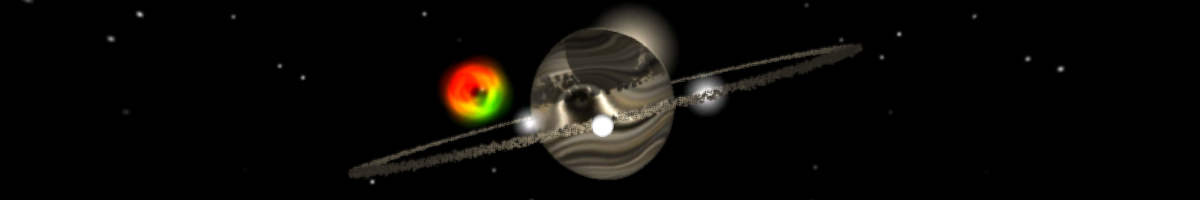Hi, All.
Another stupid question:
I wanna make a clock hand by using a rotating texture. The simple way would be to draw a stick in GlowRect, then offset and rotate it by animating Rotate op by using Loop and Atlas. But I want to take the hard way i.e. try to animate it by using the green Tex2D op. I can't understand how to change the pivot of rotation and which texture projection should be used in that case. Any ideas?
Thank you.
Change the pivot of UV coords?
4 posts
• Page 1 of 1
Re: Change the pivot of UV coords?
it works well with model projection uv, and you only need to use trans.x and trans.y to center (0.5,0.5) your pivot.
You do not have the required permissions to view the files attached to this post.
- ikam
- Operator

- Posts: 911
- Joined: Friday, 14.October 2011, 13:00
- Location: France
Re: Change the pivot of UV coords?
Thanks, bro. I will check your example in the evening. Have you tried that on a disc primitive? In my case, the clock hand would rotate ok but was distorted sideways (it looked like a diameter rather than a radius).
- Skinnytorus
- Operator

- Posts: 1300
- Joined: Monday, 06.February 2012, 17:46
Re: Change the pivot of UV coords?
A brilliant job! Simple and elegant. And perfectly works with the disc!
Bravo!
Bravo!
- Skinnytorus
- Operator

- Posts: 1300
- Joined: Monday, 06.February 2012, 17:46
4 posts
• Page 1 of 1
Who is online
Users browsing this forum: Bing [Bot] and 1 guest