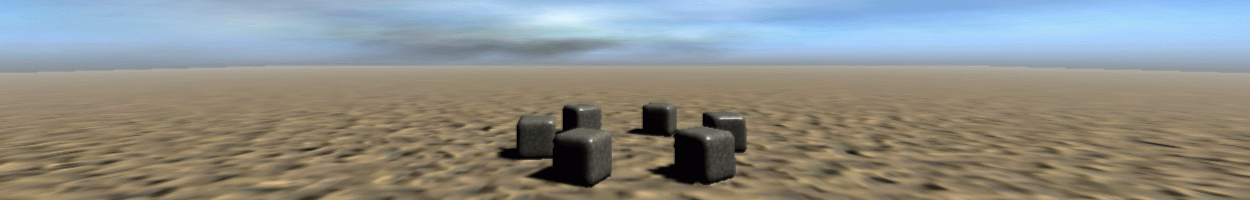I think I've found another oddity related to the Extrude op
Try extruding some faces of a mesh with material and then look at the newly created faces. Their UV coordinates are screwed...
i.e. the newly created faces do not seem to relate to the new UV coodinates after extrusion. Is there a workaraound or a fix for that?
Thank you.