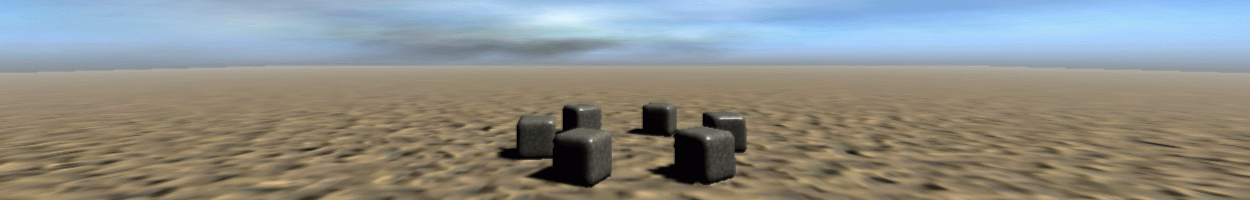Yep. You are right. It would be nice to have these ops in the Select Op directly - way more handy.
If you are interested imho, I see the interface more or less like this: Imagine a current Select op.
In the Input menu we add "Select Slot" item which brings on screen your save/load slection logic right below (including the number of Input Slot).
Right next to the Output (enclosed face and blablabla) we put the Output Slot number the resulting selection will record in. How do you find this approach?
Meanwhile I have played with your prototype version. Impressive. I like the logic. It tracks original faces which is good.
I would like to know mode about your and/or functionality. I think And should add the current selection to the loaded one as ususal.
What about "Or"?
selection layers
Re: selection layers
It may also be useful to distinguish belween face and vertex selection slot indices (by adding V or F next to the selection number?) according to the Output menu item selected...
Or bring out the list of available selection slots for verts and faces according to the Input type? But this may require to add 2 items to the input menu instead of just 1 (i.e. Face Select Slot and Vertex Select Slot instead of just Select Slot).
Or bring out the list of available selection slots for verts and faces according to the Input type? But this may require to add 2 items to the input menu instead of just 1 (i.e. Face Select Slot and Vertex Select Slot instead of just Select Slot).
- Skinnytorus
- Operator

- Posts: 1300
- Joined: Monday, 06.February 2012, 17:46
Re: selection layers
Or even simpler: Why adding another Input menu Item? Just add a list of available selections accoding to input type (verts/faces).
- Skinnytorus
- Operator

- Posts: 1300
- Joined: Monday, 06.February 2012, 17:46
Re: selection layers
Yes it's close to what I think too. Thanks for suggestions, I'll see what it's possible to do.
And/Or are for binary logic between current selection (on input) and loaded slot selection
OR => add faces/vertices of input to slot selection
AND => keep only shared faces/vertices between input and slot selection
etc... like "SelectLogic" op @wz3
And/Or are for binary logic between current selection (on input) and loaded slot selection
OR => add faces/vertices of input to slot selection
AND => keep only shared faces/vertices between input and slot selection
etc... like "SelectLogic" op @wz3
- ikam
- Operator

- Posts: 911
- Joined: Friday, 14.October 2011, 13:00
- Location: France
Re: selection layers
Oh, poor me. Could have guessed. So simple 
Forgot to mention that that the list of available selections should always default to none.
You know that of course, but... just in case
Forgot to mention that that the list of available selections should always default to none.
You know that of course, but... just in case
- Skinnytorus
- Operator

- Posts: 1300
- Joined: Monday, 06.February 2012, 17:46
Re: selection layers
then... I've add "slots" to existing select op (not without some difficulty).
I have not really succeeded to do what I thought with interface and params (grid button to select slot, etc), maybe it can be improved yet. But I'm not dissatisfied about the result (it works).
- I changed the storage method to adopt bitmask instead of array (more efficient and less memory usage)
- Add vertex storage
- remove the logic flag, I'll add a new "select logic" operator, later (with slots it's now possible)
If any could reports me bugs to help me debugging, it's relatively a complex modif which alter the select op...
thks
here the file : wz4_select_with_slots
I have not really succeeded to do what I thought with interface and params (grid button to select slot, etc), maybe it can be improved yet. But I'm not dissatisfied about the result (it works).
- I changed the storage method to adopt bitmask instead of array (more efficient and less memory usage)
- Add vertex storage
- remove the logic flag, I'll add a new "select logic" operator, later (with slots it's now possible)
If any could reports me bugs to help me debugging, it's relatively a complex modif which alter the select op...
thks
here the file : wz4_select_with_slots
- ikam
- Operator

- Posts: 911
- Joined: Friday, 14.October 2011, 13:00
- Location: France
Re: selection layers
hey, ikam.
I briefly tested your new version and yeah! I like it. Huge thanks, man.
The only question is why you want to introduce a separate "select logic" operator in order to implement the logic?
Found some bugs. Take a look in the attached file.
I briefly tested your new version and yeah! I like it. Huge thanks, man.
The only question is why you want to introduce a separate "select logic" operator in order to implement the logic?
Found some bugs. Take a look in the attached file.
You do not have the required permissions to view the files attached to this post.
- Skinnytorus
- Operator

- Posts: 1300
- Joined: Monday, 06.February 2012, 17:46
Re: selection layers
Slightly updated the test file. Added a comment.
You do not have the required permissions to view the files attached to this post.
- Skinnytorus
- Operator

- Posts: 1300
- Joined: Monday, 06.February 2012, 17:46
Re: selection layers
Is your problem with grid buttons related to GUI only?
If yes, it might be useful to take a look at the structure used in Mod Material and similar ops with light/shadow options.
Sorry, if you've already tried that and my remark sounds stupid
If yes, it might be useful to take a look at the structure used in Mod Material and similar ops with light/shadow options.
Sorry, if you've already tried that and my remark sounds stupid
- Skinnytorus
- Operator

- Posts: 1300
- Joined: Monday, 06.February 2012, 17:46
Re: selection layers
thanks for reports, I'll correct bugs.
Yes my problem is with the GUI. I've already look at the ModMaterial, it was my main idea, but try to select only one button at a time, It's a multiple choice. And I didn't find how to set a single choice with the pseudo language used to set params gui in .ops files. and didn't found any operator that use a case like mine (maybe it's possible maybe not... I need help on this point).
The initial logic of select op is still working (try set, assign, clear, invert), I just abandonned the idea in my first prototype to implement a enhenced logic in this op. A new op to do this could take 2 slots (of your choice) in input and store results in another slot (or crush input slot), not only the previous selection + 1 input slot, like it work actually.
Yes my problem is with the GUI. I've already look at the ModMaterial, it was my main idea, but try to select only one button at a time, It's a multiple choice. And I didn't find how to set a single choice with the pseudo language used to set params gui in .ops files. and didn't found any operator that use a case like mine (maybe it's possible maybe not... I need help on this point).
The initial logic of select op is still working (try set, assign, clear, invert), I just abandonned the idea in my first prototype to implement a enhenced logic in this op. A new op to do this could take 2 slots (of your choice) in input and store results in another slot (or crush input slot), not only the previous selection + 1 input slot, like it work actually.
- ikam
- Operator

- Posts: 911
- Joined: Friday, 14.October 2011, 13:00
- Location: France
Re: selection layers
I see. A reasonable idea. Thanks.
As for the GUI, I guess you might use something less efficient but at least working - try a series of boole switches 0/(0), 1/(1) etc. placed in a row. Sounds stoopid, but might work.
- try a series of boole switches 0/(0), 1/(1) etc. placed in a row. Sounds stoopid, but might work.
But there is another problem, you must find a way to make each of them put the others in default state i.e. (0), (1) etc...
As for the GUI, I guess you might use something less efficient but at least working
But there is another problem, you must find a way to make each of them put the others in default state i.e. (0), (1) etc...
- Skinnytorus
- Operator

- Posts: 1300
- Joined: Monday, 06.February 2012, 17:46
Re: selection layers
i've aleady tried, it's works at condition there is only one button activated at a time and yes the problem is to reset state of others when activate new one...
- ikam
- Operator

- Posts: 911
- Joined: Friday, 14.October 2011, 13:00
- Location: France
Re: selection layers
I've searched wz4 high and low for an example structre for you. No luck so far 
Maybe, it's not worth the effort? It looks like WZ4's GUI provides only 'select from list' option for our purpose...
PS I would be delighted to hear that was wrong
Maybe, it's not worth the effort? It looks like WZ4's GUI provides only 'select from list' option for our purpose...
PS I would be delighted to hear that was wrong
- Skinnytorus
- Operator

- Posts: 1300
- Joined: Monday, 06.February 2012, 17:46
Re: selection layers
thanks for your search...
a little fix with this new release : wz4_fixed_slot0
- Fixed 'slot 0' bug (well done)
- don't show handle when input is slot
a little fix with this new release : wz4_fixed_slot0
- Fixed 'slot 0' bug (well done)
- don't show handle when input is slot
- ikam
- Operator

- Posts: 911
- Joined: Friday, 14.October 2011, 13:00
- Location: France
Re: selection layers
ikam,
many thanks for the fix, man. I will check it out a few hours later.
many thanks for the fix, man. I will check it out a few hours later.
- Skinnytorus
- Operator

- Posts: 1300
- Joined: Monday, 06.February 2012, 17:46
Who is online
Users browsing this forum: No registered users and 3 guests