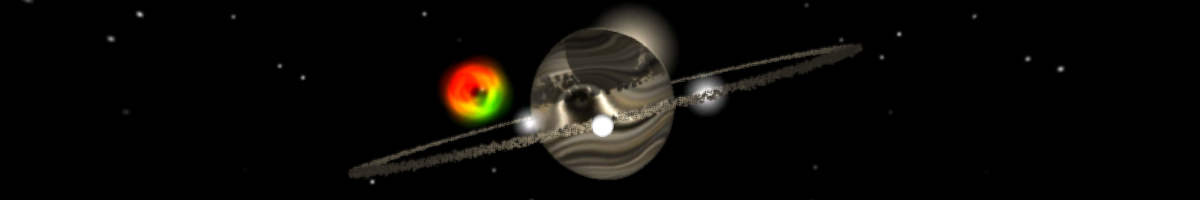Hi Leutz
Ich brauch mal dringenst Hilfe beim einfügen des XFI-formates
in Werkkzeug.
Es ist so,das ich mit dem XFI-Modtool Models erstelle aber wenn ich diese
in Werkkzeug Importiere wird mir dort das Model nicht sichtbar
Angezeigt.
Es währe net, wenn mir jemand bei dem Problem helfen könnte.
XFI Support :)
2 posts
• Page 1 of 1
Hallo!
Also erstmal gehe ich davon aus dass du mit "XFI" das Programm "Softimage |XSI" meinst.
Zweitens muss ich sagen dass Softimage|XSI und das HL2|XSIModtool, welches du wahrscheinlich meinst, einen grossen Unterschied haben. Das Modtool ist nicht als freies XSI gedacht, sondern nur zum HL2 modden. Du kannst damit keine sinnvollen Objects exportiert. Siehe auch:
http://www.softimage.com/products/Mod/v4/default.asp?pg=http://www.softimage.com/products/Mod/v42/version_limitations/
All features and functionality of the commercial version of SOFTIMAGE|XSI are enabled without the hassle of licensing.
Data from all sources can be brought into the XSI Mod Tool, including data from the commercial version of SOFTIMAGE|XSI.
Also erstmal gehe ich davon aus dass du mit "XFI" das Programm "Softimage |XSI" meinst.
Zweitens muss ich sagen dass Softimage|XSI und das HL2|XSIModtool, welches du wahrscheinlich meinst, einen grossen Unterschied haben. Das Modtool ist nicht als freies XSI gedacht, sondern nur zum HL2 modden. Du kannst damit keine sinnvollen Objects exportiert. Siehe auch:
http://www.softimage.com/products/Mod/v4/default.asp?pg=http://www.softimage.com/products/Mod/v42/version_limitations/
All features and functionality of the commercial version of SOFTIMAGE|XSI are enabled without the hassle of licensing.
Data from all sources can be brought into the XSI Mod Tool, including data from the commercial version of SOFTIMAGE|XSI.
- Data Input/Output
- Scene files can be saved to a special .exp file format so they can be loaded into the SOFTIMAGE| XSI Mod Tool. XSI Mod Tool (.exp) files will not load in the commercial version of SOFTIMAGE|XSI.
Note: To save or export requires an activation key - Rendered pictures will be allowed but will be watermarked and limited to a size no greater than 510px x 510px.
- Rendering is limited to a single CPU.
- All pre-packaged functionality of the product written as plugins (scripts etc.) will function as normal unless explicitly removed (see SDK section below for more information).
- A 7,500-triangle limit for exported models (No limit otherwise).
Licensing/Install - All licensing has been removed from the SOFTIMAGE| XSI Mod Tool.
- Installation on systems running Windows 2000 and XP only.
Persistence - Saving of external models has been disabled.
- Saving of the render region (Save Region As...) has been disabled.
- Loading/merging of scenes from any SOFTIMAGE|XSI version is enabled however, once the scene has been saved to the special .exp file format that scene will be accessible only via the SOFTIMAGE| XSI Mod Tool.
- dotXSI™ files must be loaded through the File menu; they cannot be dragged and dropped into the Mod Tool interface.
- Memocams contained in scenes built with the commercial version of SOFTIMAGE|XSI cannot be loaded in the XSI Mod Tool.
- The crash recovery mechanism has been disabled.
Customization - Workgroups – unavailable.
- Add-ons - pre-existing add-ons can be loaded. Packaging and editing of add-ons has been disabled.
- Layout - pre-existing layouts can be used. Creation of new layouts is allowed but saving these new layouts has been disabled.
- Toolbars - pre-existing toolbars can be loaded. Creation of new toolbars is allowed but saving these new toolbars has been disabled.
- Commands - pre-existing custom commands can be used. Creation of new custom command allowed but saving these new custom commands has been disabled.
- Custom psets – pre-existing custom pset presets can be used. Dynamic custom psets created from within the UI and saved with the scene can also be used. Any spdl-based custom psets cannot be saved.
- Synoptic - pre-existing synoptics can be loaded. Creating new synoptics is possible but saving these new synoptics has been disabled.
- Key maps - pre-existing keymaps can be loaded. Users can create new keymaps but saving these new keymaps has been disabled.
- Presets - pre-existing presets can be loaded. Users can create new presets but saving these new presets has been disabled.
- User preferences - changes can be made to the User Preferences but these changes will not be persistent.
Editors - FCurve Editor - save and export fraw2 has been blocked.
- ScriptedOp Editor - all interfaces that extract data are unavailable. Parameter connection has been disabled.
- Expression Editor - saving expressions to a file as either expression files or fcurves has been disbaled.
- Texture Editor - Export Clip has been blocked.
- Image Viewer - Export Clip has been blocked.
- Weight Editor - Export Clip has been blocked.
Compositor - FX Tree - the File Output node has been blocked.
Simulation - All caching which creates files on disk has been disabled.
Rendering - The mental ray standalone renderer has been removed.
- Thread and host parallelism (distributed rendering, multi-cpu) is unavailable.
- .mi file export is unavailable.
- Interactive rendering is allowed however, XSI batch processing has been disabled.
- Command line options, xsi -script and xsi –r,have been removed.
- Shadow, photon, and final gathering map files as well light mapping cannot be loaded or saved.
- Interactive rendering is permitted up to a resolution no greater than 510px x 510px (even numbers only).
- Preview/pass rendering is restricted to a resolution of 400px x 300px
- Rendered images will be watermarked with a SOFTIMAGE|XSI and mental ray watermark.
Real-Time Shaders - All pre-existing shaders have been statically linked; there is no way to create custom shaders (inclusive of all shader types, such as: ogl, dx and cg).
OGL viewports - Viewport capture has been disabled.
- Viewports all bear a watermark.
File Export - ExportAction has been disabled.
- ExportdotXSIFile has been disabled.
- ExportIGES has been disabled.
- ExportMaterialLibrary has been disabled
- Both the standalone and built-in Flipbook executable has been removed however, the FXTree will be able to provide this function in the XSI Mod Tool.
SDK API / Plugins / Addons
Plugins - Only loads signed addons (Plugins)
- Only loads signed SPDL, Layout, Views.
Scripting - Creation and traversal of a scene is allowed in the XSI Mod Tool.
- "getvalue()" has been blocked which may hinder the function of some pre-existing scripts.
- The scripting log window has been limited to 10 lines at a time.
C++ API - SDK data accessor methods have been blocked which may hinder the function of most compiled plug-ins.
Events, Commands and ScriptedOp - Only built-in plugins will be able to get data.
- Parameters cannot be connected as inputs to custom operators.
- ScriptedOps cannot be saved to an SPDL.
- Presets cannot be saved.
- Custom commands cannot be saved.
SPDL - SPDLs cannot be installed directly.
- SPDLs cannot be uninstalled.
Addons - Addons can be installed, but some might need to be re-installed when the XSI Mod Tool is restarted.
- Addons can be uninstalled
Data output from the XSI Mod Tool will be limited to the following:
Ich hab gespielt, und dann kam Werkkzeug ...und XSI... und jetzt auch noch Maya...


-
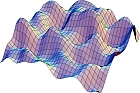
Flu0r - Operator

- Posts: 447
- Joined: Sunday, 05.September 2004, 23:00
- Location: München
2 posts
• Page 1 of 1
Who is online
Users browsing this forum: No registered users and 4 guests